Class 7: Learning R Language
Computing for Molecular Biology 1
Andrés Aravena, PhD
2 November 2020
R can be used as a calculator
We can write any formula and ask for the result
[1] 25We can also use functions, like square root
[1] 5How to use functions
Write the function name followed by round parenthesis
The function input goes inside the parenthesis
[1] 3Some functions take several inputs
Use comma to separate multiple inputs
The order is important
For example, logarithm of 3 in base 2 is
[1] 1.584963What other “buttons” can we use in R?
Today we talk about four keys: MR, M+, M-, MC.
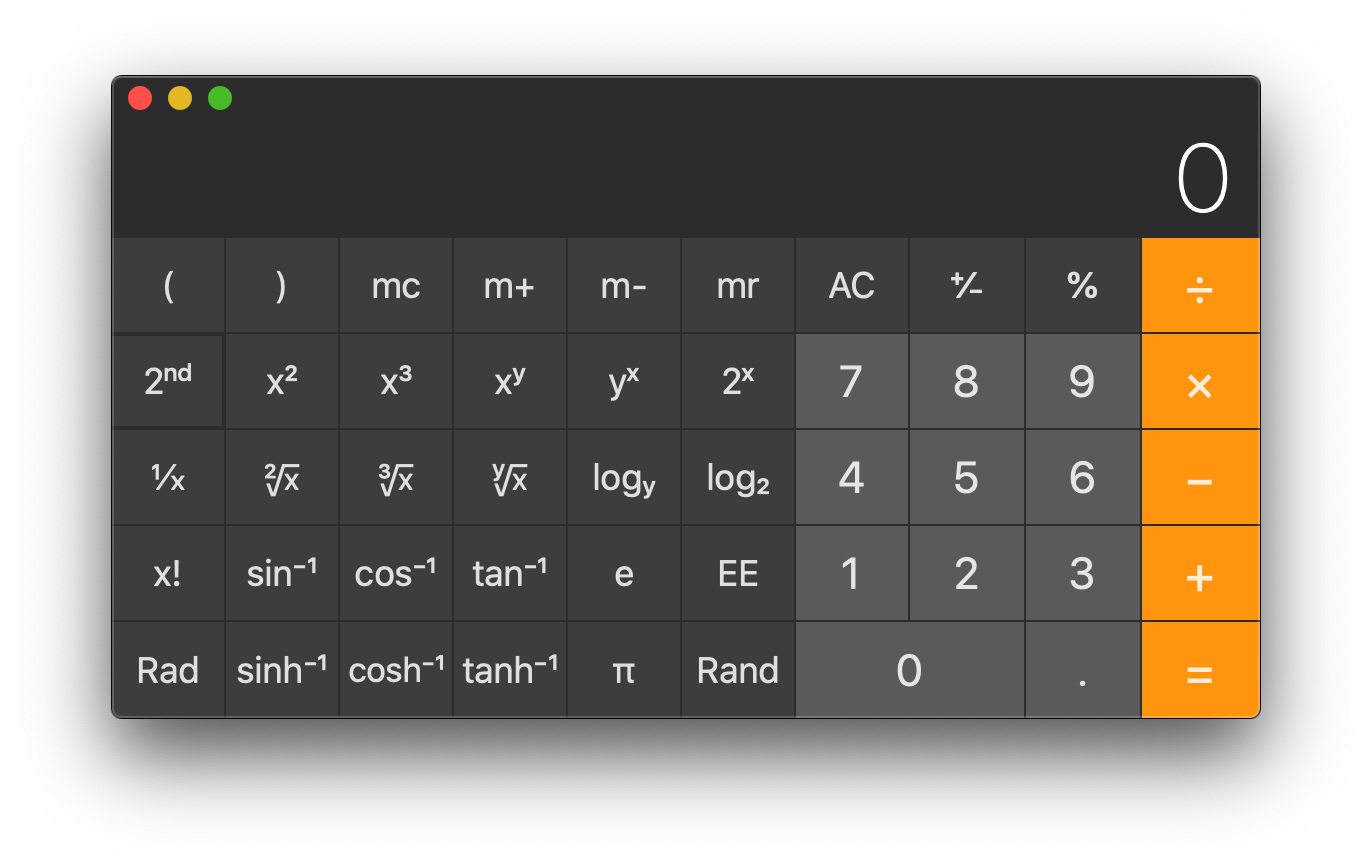
Learning a new Language
beyond English
Basic Rules of R Language
Each phrase in a program is an order, like
“come here”
Phrases are made with nouns, verbs and adverbs
Today we will focus on nouns and one verb
The first verb we need today is assign, written as
<-
Basic Objects
Nouns are names of objects
To handle objects we give them names
We “store” the objects in variables
If we don’t give a name to an object, it is lost for ever
Assignments
Store the result in memory.
Like the M button on the calculator
Store to use it later
Variables are created when we assign a value to them
[1] 2
Assignments
Store the result in memory.
With arrow we assign. There is no output
Without arrow we look at the value
[1] 2
Assign creates new variables
We can only look at a variable that already exists
Error in eval(expr, envir, enclos): object 'b' not foundWe try to see a variable that has not been defined
The computer says “that is an error”
Names are case sensitive
In other words, A is not the same as a
Error in eval(expr, envir, enclos): object 'A' not foundBe careful with small and big caps letters
They are different
Names can be long or short
Short name for easy things, long name for important things
this_is_a_long_namethisIsAnotherLongNamethis is not a name
Be coherent, be clear
Names cannon have “space”
Name starts with a letter, then followed by letters, numbers, dots, underscore
No
-(dash) in the nameNo
Use _ instead
Assignment replaces old value with new value
[1] 2[1] 3[1] 4The right-hand side can be complex
We can use any formula in the right-hand side
The right side is evaluated first, then stored into the variable
Alternative
We can also say
but it is not recommended
The arrow is more clear
It shows that we take a value and we put it in the variable
An assignment is not an equation
We create variables when we assign values. They do not exist before
This is more clear than
which does not make sense in math
An assignment is not an equation
It is a command to put new values into a variable
Question
If we do the following steps
What are the values of a and b at the end?
When we do not know: NA
Sometimes experiments fail, and we do not get any result
Sometime people do not answer when we ask
Still, we need to register something.
The special value NA represents missing value
It represents a value that we do not know
Summary: <- stores values in memory
With arrow we assign. There is no output
Without arrow we look at the value
[1] 2
Mixing R and Markdown
RMarkdown
Summary of Markdown
Text files, edited with a good text editor
Empty lines between paragraphs
Sections marked with
#and spaceLists start with
+,-or*and spaceComputer code has three back-ticks before and after
Mixing R and Markdown
Follow the three back-ticks with {r}
```{r}
2 + 3 * 4
```Then the code is executed and the result is inserted in the document
[1] 14This is the key idea
Mixing code and text help us to write documents that adapt to the data
Learn more at https://rmarkdown.rstudio.com/lesson-1.html
All tables and figures represent the data
If you get new data, the document changes
RMarkdown reports are Replicable
and that is essential