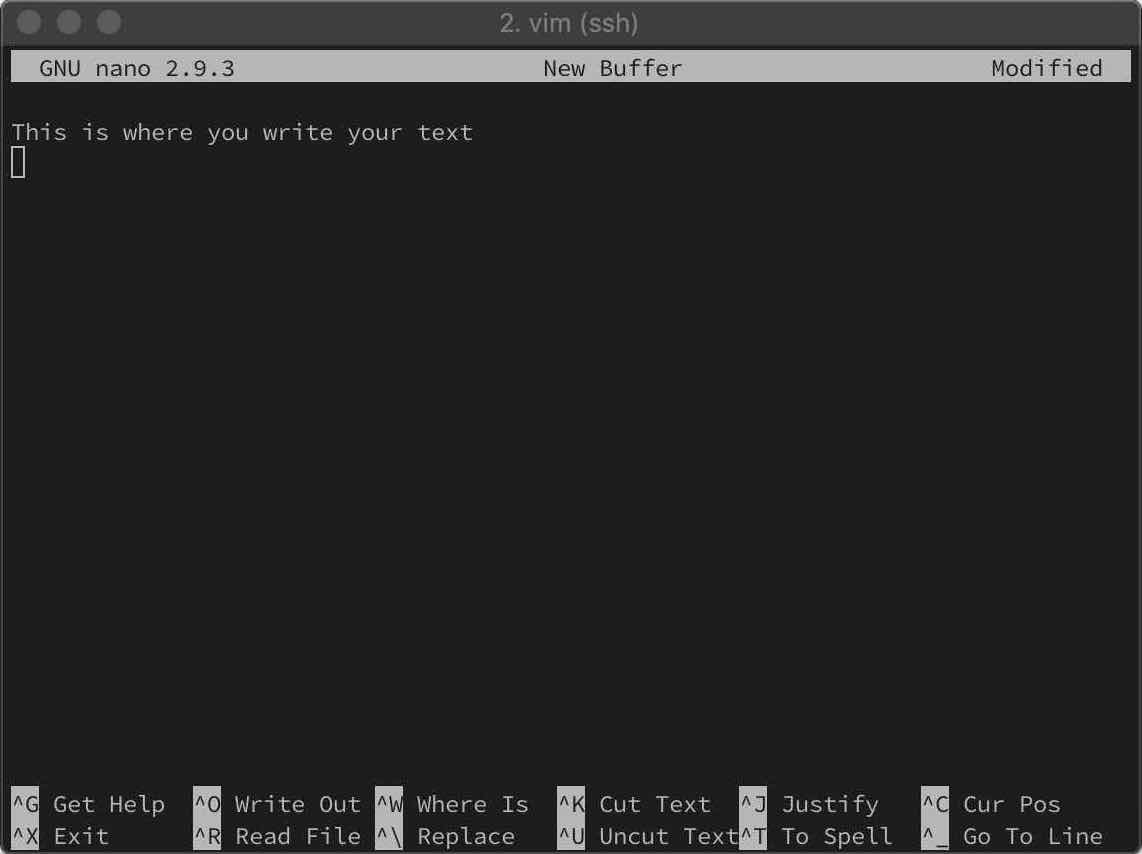There are two kinds of links: hard and soft links. We learned about hard links last time
They do not use any disk space, since they are only a new name to the same disk location
They are symmetrical: once you create a link, the new name and the old name have the same importance
If the original file is deleted, the second name still points to the same data
The file is only deleted when the number of links is 0