September 17, 2019
Using R and RStudio
Analyzing Data
for fun and profit
Many disciplines, including Molecular Biology and Genetics, have become more and more data driven.
Starting now, we will use RStudio, a free software for data analysis
Most users of R are molecular biologists, but it is also used by economists, psychologists and marketing specialists
How to use RStudio
You have to install R and RStudio in your computer
You have to execute RStudio. Then you will see a screen like this
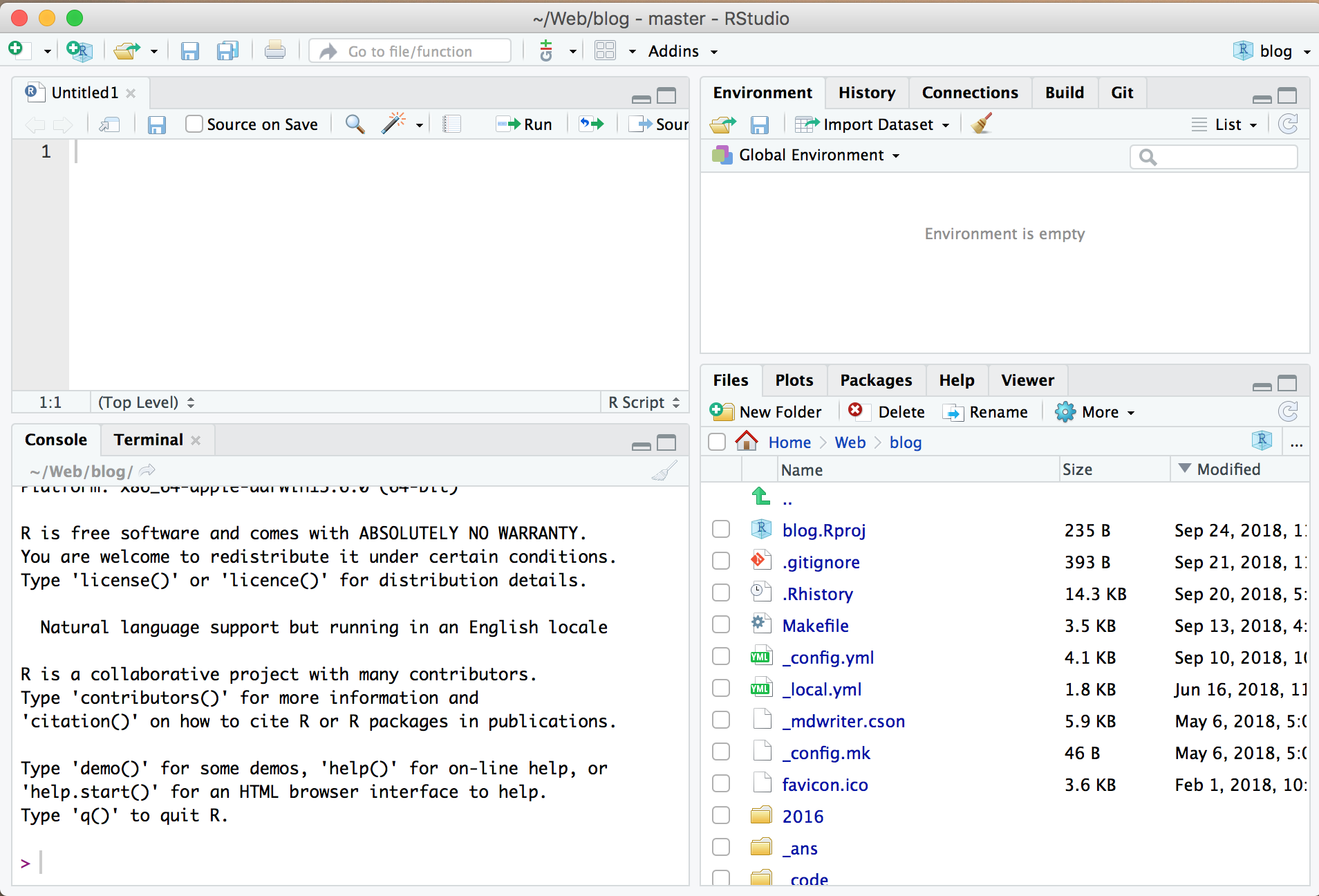
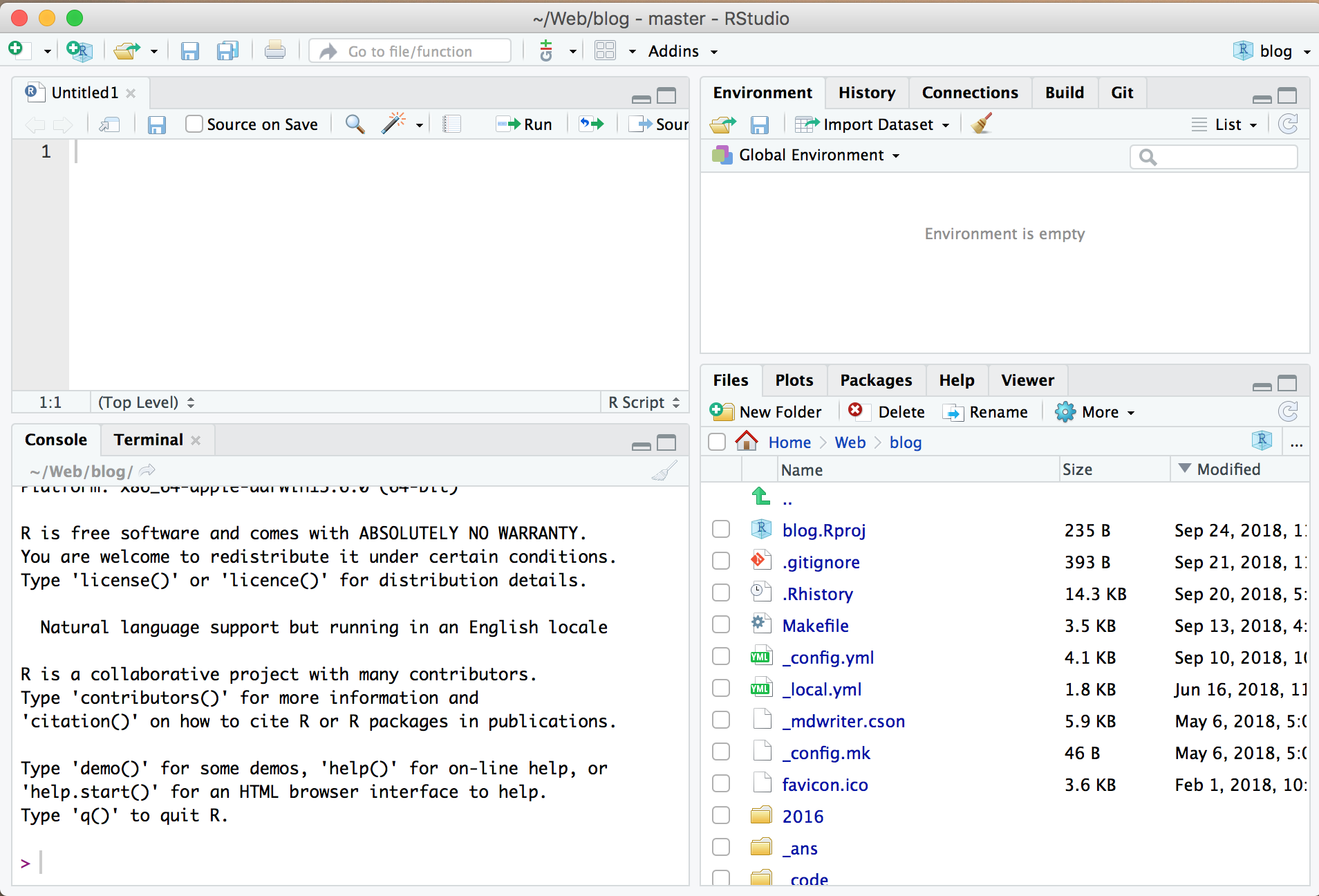
Today we will focus only on one part
Click on File → New File → R Markdown
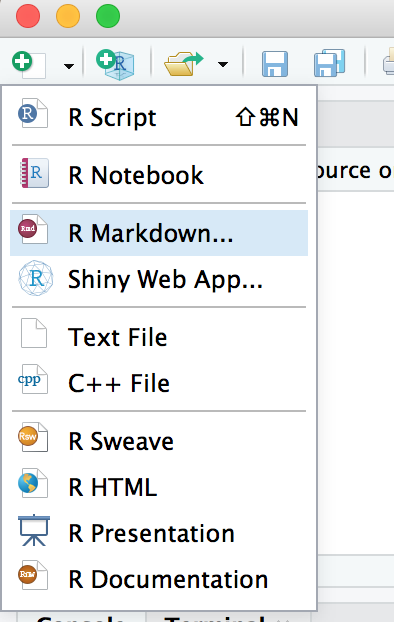
A text editor
You will get a new window with an example text
It is a text file. One character takes one byte
Colors are only a guide for you. They are not part of the text
Today we will learn how to write text files for our course
This is not Microsoft Word
Structure
Structure in Data
Today we will focus on a key idea.
To understand the data we need structure
For example, folders in the disk are a hierarchical structure.
Structured documents
Text documents also have a logical structure
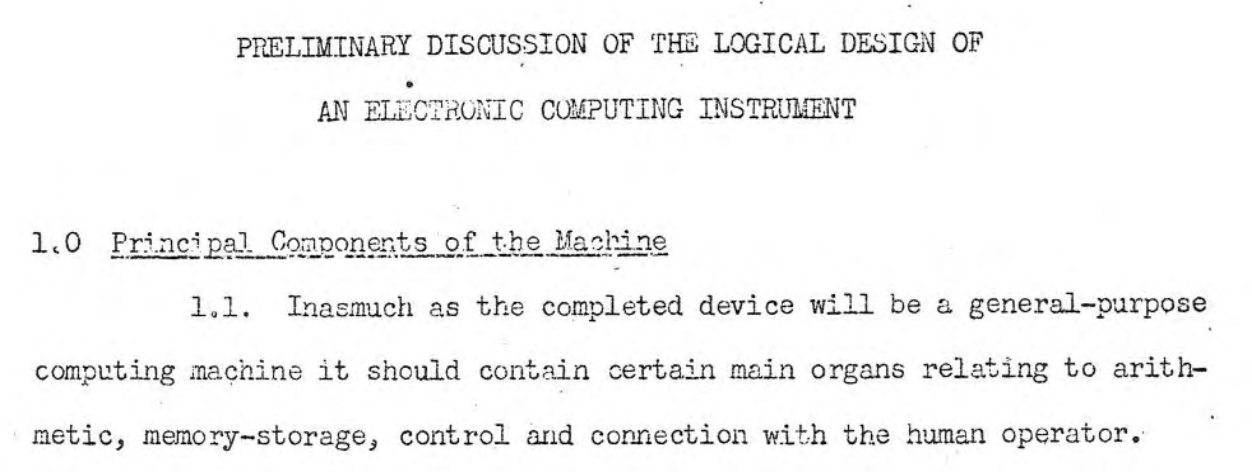
Structured documents
- Letters form words
- Several words become phrases and paragraphs
- Paragraphs are contained in sections and chapters
- Sometimes we have lists of elements
- Sometimes we have tabular data
- Figures
- References to other works
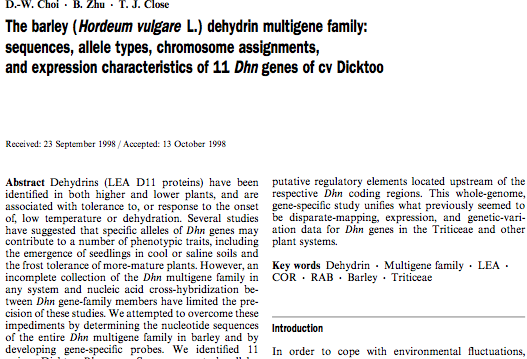
The problem
Ordinary word processors are based on the WYSIWYG (What You See Is What You Get) philosophy
Users are encouraged to change fonts, sizes, colors and other visual attributes
Separation of form and content
Writing and formatting at the same time is distracting.
The idea is to write first, and format later, as close as possible to the time of publication.
- WYSIWYG: What You See Is What You Get
- Microsoft Word
- Alternative: What You Mean Is What You Get
- The information you enter defines the meaning of the document
- The program generates beautiful output
Structural elements
- Sections
- Subsections
- paragraphs
- lists
- numbered
- unnumbered
- computer code
Structural elements
- figures
- captions
- tables
- headers
- columns
- references
- metadata
Style elements
- color
- font family
- font size
- centering
- number of sections
How to write a structured document
Markdown
An alternative to ordinary Word Processors is to use text files with a few rules to mark the role of each element.
Text files can be read with any computer, and will be accessible for ever.
Today the Structured Text format most often used is Markdown
Here we show some of the rules
Paragraphs
Consecutive lines of text are one paragraph. They are separated by an empty line
The first paragraph. Another paragraph
The first paragraph.
Another paragraph
Headers
First level header ================== Second level header ------------------- Normal text
First level headerSecond level headerNormal text
Headers
alternative format
# Header 1 ## Header 2 ### Header 3 #### Header 4
Header 1Header 2Header 3Header 4
Unordered Lists
+ Item 1
+ Item 2
+ Item 2a
+ Item 2b
- Item 1
- Item 2
- Item 2a
- Item 2b
Sub-lists are indented by 4 spaces
Ordered Lists
1. Item 1
1. Item 2
1. Item 3
1. Item 3a
1. Item 3b
- Item 1
- Item 2
- Item 3
- Item 3a
- Item 3b
Important paragraph
Quotation
To show something remarkable, for example when someone important said something interesting.
> "The limits of my language mean > the limits of my world" > > *Ludwig Wittgenstein*
“The limits of my language mean the limits of my world”
Ludwig Wittgenstein
Images
You have to indicate the web address of the image

or the name of a file in the same directory


Tables
| | sample | dose | time | agent | |--------|----------|------|--------|------------------| | 1 | GSM91440 | low | 5 min | caffeine | | 2 | GSM91893 | low | 5 min | caffeine | | 3 | GSM91428 | low | 5 min | calcofluor white | | 4 | GSM91881 | low | 5 min | calcofluor white |
| sample | dose | time | agent | |
|---|---|---|---|---|
| 1 | GSM91440 | low | 5 min | caffeine |
| 2 | GSM91893 | low | 5 min | caffeine |
| 3 | GSM91428 | low | 5 min | calcofluor white |
| 4 | GSM91881 | low | 5 min | calcofluor white |
Computer code
Programs are usually written in a monospaced font.
That is, all letters have the same width.
``` this <- is.computer(code) ```
this <- is.computer(code)
This will be very important in the rest of the course
Header and metadata
At the beginning of the file
--- title: "Title" author: "Author's name" date: "4 October 2016" output: html_document ---
Notice that the block is wrapped by --- (three hyphens)
Format inside a paragraph
Links
This is a [clickable text](http://example.com). It can also be written in [a cleaner format]. [a cleaner format]: http://example.com
This is a clickable text. It can also be written in a cleaner format.
Inline code
We can speak about `x` and `data`
We can speak about
xanddata
Exercise: Write in Markdown
How to solve it
by G. Polya

- You have to understand the problem.
- Find the connection between the data and the question. You should obtain a plan of the solution.
- Carry out your plan.
- Examine the solution obtained.
More information
read and learn it
- Help -> Markdown Quick Reference
- https://www.rstudio.org/links/r_markdown_cheat_sheet
- https://www.rstudio.org/links/r_markdown_reference_guide
- http://rmarkdown.rstudio.com/
- Google “Markdown”