October 10th, 2016
Using R and RStudio
Analyzing Data
for fun and profit
Many disciplines, including Molecular Biology and Genetics, have become more and more data driven.
Starting now, we will use RStudio, a free software for data analysis
Most users of R are molecular biologists, but it is also used by economists, psychologists and marketing specialists
How to use RStudio
You have to install R and RStudio in your computer
You have to execute RStudio. Then
- We read data from one or more files
- We transform this data according to a program we design
- We write the results to new files
Command line
RStudio, as almost all serious programs, is controlled by the keyboard
The mouse can be used for some shortcuts, but the real deal is the keyboard
A goal of this course is to become comfortable with the keyboard
These tools are for people who read books and don’t watch TV
The keyboard
your real friend
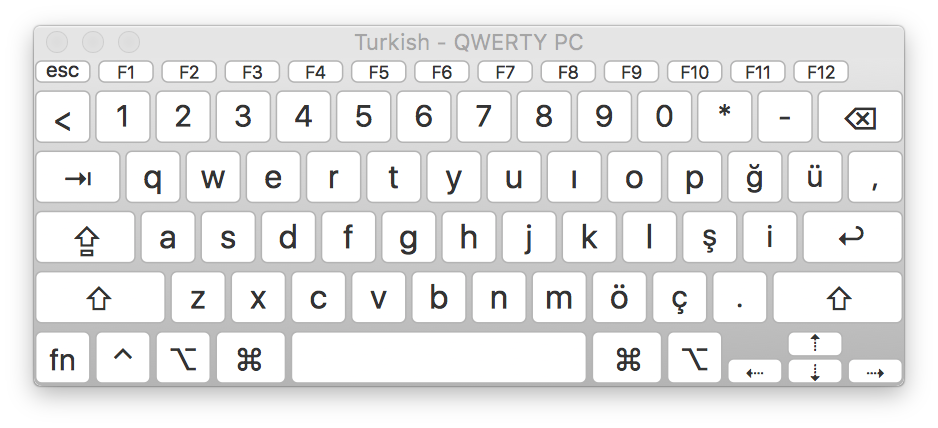
Talking with the computer
R version 3.3.1 (2016-06-21) -- "Bug in Your Hair" Copyright (C) 2016 The R Foundation for Statistical Computing
…
Type 'demo()' for some demos, 'help()' for on-line help, or 'help.start()' for an HTML browser interface to help. Type 'q()' to quit R. >
This > symbol is called prompt
prompt [präm(p)t]
verb
- Assist or encourage (a hesitating speaker) to say something: “And the picture?” he prompted.
- Computing (of a computer) request input from (a user).
From “New Oxford American Dictionary”
An interactive session
- The computer shows the prompt
- You write some commands using the keyboard
- You finish by pressing Enter or Return
- The computer executes your commands
- When the execution finishes you get a new prompt
and repeat
Tab is your friend
In Rstudio you can press TAB and get superpowers!
- The computer will propose alternatives depending on the context
- You can select the good one using the arrows
- If there is only one option then it is completed automatically
- You write faster and make less mistakes
You can also repeat and edit previous commands using the arrows
You can delete all the line using Escape
Learning a new Language
beyond English
Basic Rules of a Language
Each phrase in a program is imperative.
Involves nouns, verbs and adverbs
Today we will focus on nouns
The first verb we need today is assign <-
Data represent objects
- We know that computers store numbers
- The numbers represent other things
- What they represent depends on the type of the object
- How they are used depend on the structure of the object
Objects
Every object in R has 2 important properties:
- Type
- What does it represent
- Structure
- How can we read and modify parts of it
Basic Objects
Nouns are names of objects
To handle objects we give them names
We “store” the objects in variables
If we don’t give a name to an object, it is lost for ever
Vectors
The most simple objects in R
> rivers
[1] 735 320 325 392 524 450 1459 135 465 600 330 336 280 315 [15] 870 906 202 329 290 1000 600 505 1450 840 1243 890 350 407 [29] 286 280 525 720 390 250 327 230 265 850 210 630 260 230 [43] 360 730 600 306 390 420 291 710 340 217 281 352 259 250 [57] 470 680 570 350 300 560 900 625 332 2348 1171 3710 2315 2533 [71] 780 280 410 460 260 255 431 350 760 618 338 981 1306 500 [85] 696 605 250 411 1054 735 233 435 490 310 460 383 375 1270 [99] 545 445 1885 380 300 380 377 425 276 210 800 420 350 360 [113] 538 1100 1205 314 237 610 360 540 1038 424 310 300 444 301 [127] 268 620 215 652 900 525 246 360 529 500 720 270 430 671 [141] 1770
Vectors
- Group of values, all with the same type
- Basic types are
- Character
- Numeric
- Logic
- Factor
Factors
Also known as categorical variables.
They are used for discrete values, for example when there is no natural order
- Color
- Gender/Sex
- Country of Origin
These are variables that you would never average
Example: character vector
US States
> state.name
[1] "Alabama" "Alaska" "Arizona" "Arkansas" [5] "California" "Colorado" "Connecticut" "Delaware" [9] "Florida" "Georgia" "Hawaii" "Idaho" [13] "Illinois" "Indiana" "Iowa" "Kansas" [17] "Kentucky" "Louisiana" "Maine" "Maryland" [21] "Massachusetts" "Michigan" "Minnesota" "Mississippi" [25] "Missouri" "Montana" "Nebraska" "Nevada" [29] "New Hampshire" "New Jersey" "New Mexico" "New York" [33] "North Carolina" "North Dakota" "Ohio" "Oklahoma" [37] "Oregon" "Pennsylvania" "Rhode Island" "South Carolina" [41] "South Dakota" "Tennessee" "Texas" "Utah" [45] "Vermont" "Virginia" "Washington" "West Virginia" [49] "Wisconsin" "Wyoming"
Example: character vector
US States
> state.abb
[1] "AL" "AK" "AZ" "AR" "CA" "CO" "CT" "DE" "FL" "GA" "HI" "ID" "IL" "IN" [15] "IA" "KS" "KY" "LA" "ME" "MD" "MA" "MI" "MN" "MS" "MO" "MT" "NE" "NV" [29] "NH" "NJ" "NM" "NY" "NC" "ND" "OH" "OK" "OR" "PA" "RI" "SC" "SD" "TN" [43] "TX" "UT" "VT" "VA" "WA" "WV" "WI" "WY"
Example: numeric vector
US States
> state.area
[1] 51609 589757 113909 53104 158693 104247 5009 2057 58560 58876 [11] 6450 83557 56400 36291 56290 82264 40395 48523 33215 10577 [21] 8257 58216 84068 47716 69686 147138 77227 110540 9304 7836 [31] 121666 49576 52586 70665 41222 69919 96981 45333 1214 31055 [41] 77047 42244 267339 84916 9609 40815 68192 24181 56154 97914
Example: logic vector
US States
> state.area > 80000
[1] FALSE TRUE TRUE FALSE TRUE TRUE FALSE FALSE FALSE FALSE FALSE [12] TRUE FALSE FALSE FALSE TRUE FALSE FALSE FALSE FALSE FALSE FALSE [23] TRUE FALSE FALSE TRUE FALSE TRUE FALSE FALSE TRUE FALSE FALSE [34] FALSE FALSE FALSE TRUE FALSE FALSE FALSE FALSE FALSE TRUE TRUE [45] FALSE FALSE FALSE FALSE FALSE TRUE
Example: factor vector
US States
> state.region
[1] South West West South West [6] West Northeast South South South [11] West West North Central North Central North Central [16] North Central South South Northeast South [21] Northeast North Central North Central South North Central [26] West North Central West Northeast Northeast [31] West Northeast South North Central North Central [36] South West Northeast Northeast South [41] North Central South South West Northeast [46] South West South North Central West Levels: Northeast South North Central West
Creating vectors
Simple concatenation
> c(1,2,3)
[1] 1 2 3
> c(10,20)
[1] 10 20
The function c() takes many values and makes a single vector
All values should be of the same type
Question for home: what happen if they have different type?
Storing vectors in variables
> x <- c(1,2,3) > y <- c(10,20)
We use the <- operator for assignment.
> x
[1] 1 2 3
> y
[1] 10 20
Vectors can also be concatenated
x and y are two numeric vectors. We can concatenate them
> c(x, y, 5)
[1] 1 2 3 10 20 5
Creating Logical Vectors
> c(TRUE, TRUE, FALSE, TRUE)
[1] TRUE TRUE FALSE TRUE
We can also write c(T,T,F,T)
Creating Logical Vectors
A comparison creates a logical vector
> weight <- c(60, 72, 57, 90, 95, 72) > weight > 25
[1] TRUE TRUE TRUE TRUE TRUE TRUE
Character vectors
Same idea. Concatenation
Each element must be between single or double quotes
> c("alpha", 'beta', "gamma")
[1] "alpha" "beta" "gamma"
> c('he said "yes"', "I don't know")
[1] "he said \"yes\"" "I don't know"
Special characters are coded with two symbols: \", \\, \n, \t
Factor vectors
Easy. Any character vector can be transformed into a factor
> chr.vector <- c("female", "male", "male", "female", "male", "male", "female", "female")
> chr.vector
[1] "female" "male" "male" "female" "male" "male" "female" "female"
> fact.vector <-factor(chr.vector) > fact.vector
[1] female male male female male male female female Levels: female male
Sequences
> 4:9
[1] 4 5 6 7 8 9
> seq(4,9)
[1] 4 5 6 7 8 9
> seq(4,10,2)
[1] 4 6 8 10
> seq(from=4, by=2, length=4)
[1] 4 6 8 10
Repetitions
> rep(1,3)
[1] 1 1 1
> rep(c(7,9,13), 3)
[1] 7 9 13 7 9 13 7 9 13
> rep(c(7,9,13), 1:3)
[1] 7 9 9 13 13 13
Repetitions
> rep(1:2,c(10,5))
[1] 1 1 1 1 1 1 1 1 1 1 2 2 2 2 2
> rep(c(TRUE,FALSE),3)
[1] TRUE FALSE TRUE FALSE TRUE FALSE
> rep(c(TRUE,FALSE),c(3,3))
[1] TRUE TRUE TRUE FALSE FALSE FALSE
Missing data
- In practice there are cases when a datum is not present
- It is not a good idea to use a fictitious value
- The symbol NA is used in that case
- You can use it on any vector, regardless of type
> c(NA,TRUE, FALSE)
[1] NA TRUE FALSE
> c(NA,1,2)
[1] NA 1 2
Names of elements
Every element can have a name
> weight <- c(Ali=60, Deniz=72, Fatma=57, Emre=90, Volkan=95, Onur=72) > names(weight)
[1] "Ali" "Deniz" "Fatma" "Emre" "Volkan" "Onur"
> height <- c(1.75,1.80,1.65,1.90,1.74, 1.91) > names(height) <- names(weight)
Accessing elements
To get the i-th element of a vector v we use v[i]
> weight[3]
Fatma 57
> weight
Ali Deniz Fatma Emre Volkan Onur
60 72 57 90 95 72
The index can be a numeric vector
> weight[c(1,3,5)]
Ali Fatma Volkan
60 57 95
> weight[2:4]
Deniz Fatma Emre 72 57 90
Negative Indices
Used to indicate omitted elements
> weight
Ali Deniz Fatma Emre Volkan Onur
60 72 57 90 95 72
> weight[c(-1,-3,-5)]
Deniz Emre Onur 72 90 72
Useful when you need almost all elements
Logical Indices
Can be indexed by a logical vector
Must be of the same length of the vector
> weight>72
Ali Deniz Fatma Emre Volkan Onur FALSE FALSE FALSE TRUE TRUE FALSE
> weight[weight>72]
Emre Volkan
90 95
Names as Indices
If a vector has names, we can use them:
> weight[c("Deniz", "Volkan", "Fatma")]
Deniz Volkan Fatma
72 95 57
- How do we know if a vector has names?
> names(vector)
NULL
About the homework
More information
read and learn it
- Help -> Markdown Quick Reference
- https://www.rstudio.org/links/r_markdown_cheat_sheet
- https://www.rstudio.org/links/r_markdown_reference_guide
- http://rmarkdown.rstudio.com/
- Google “Markdown”