We will learn about
- computing
- data science
- descriptive statistics
- documenting results
and maybe (if we have time)
- how computers work
- how internet works
We will learn about
and maybe (if we have time)
Even if my passport says
Andrés Octavio Aravena Duarte
I have a short and a long version of my name
Türkçe bilmiyorum
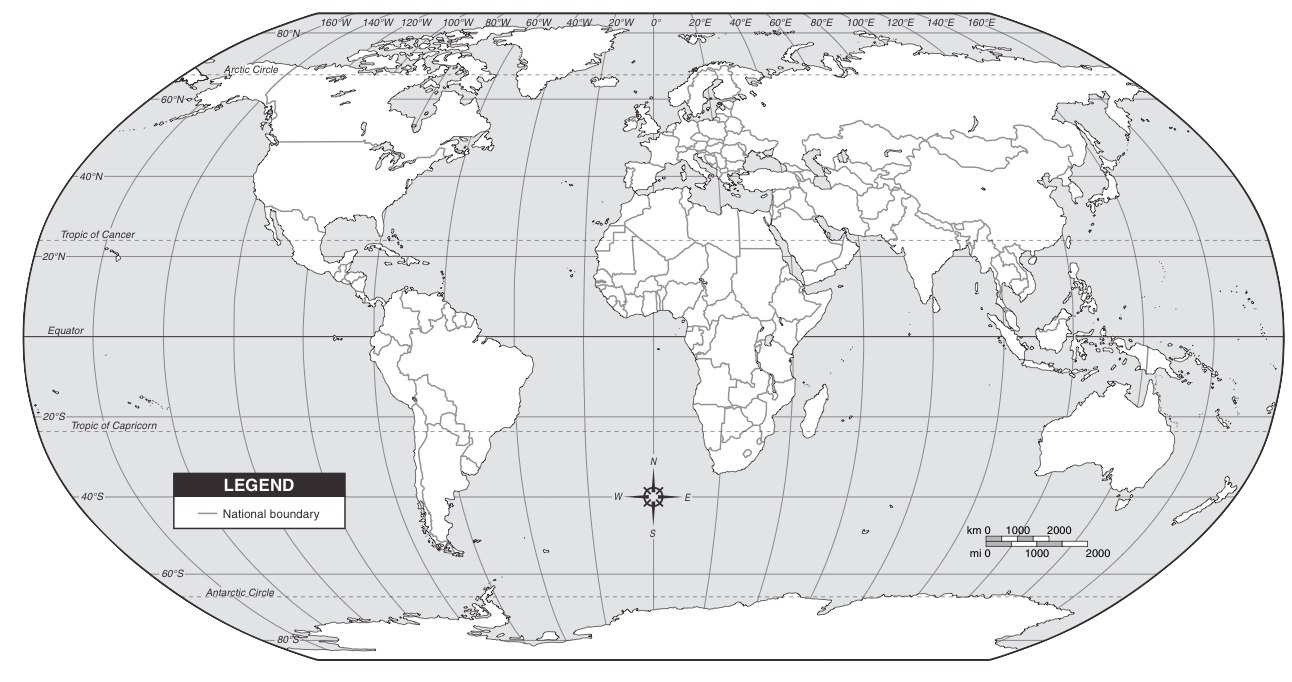
world

chile
Small country of ~17 million people
Universities ranks similar to Turkish ones
Spanish colony 500 years ago (so language is Spanish)
Independent Republic 200 years ago
First Latin American country to recognize Turkish republic
Everyday life very similar to Turkey
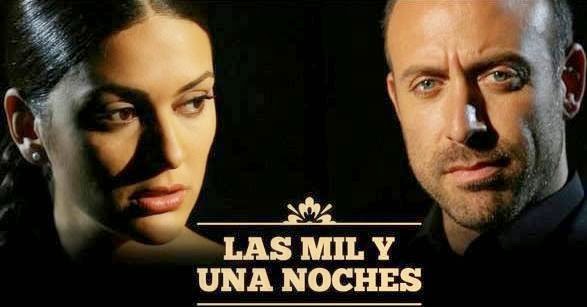
binbirgece
Foreigners enrich the hosting countries. Just look at the food:

tomato potato corn
Diversity increases opportunities
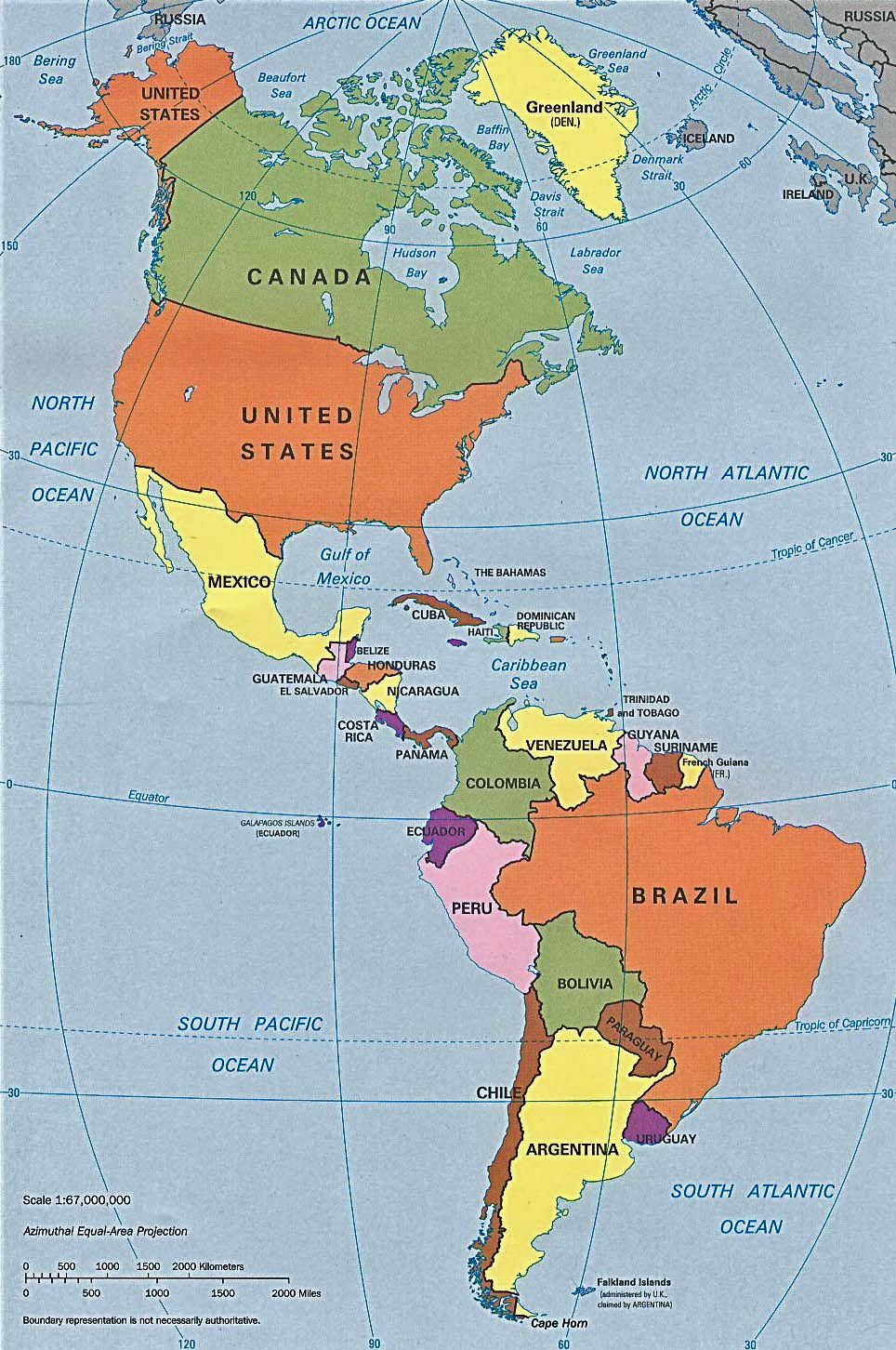
america
USA is not America
America is the continent, from Patagonia to Alaska
USA is one country in part of the North of America
The same way as Australia is not Oceania
If you don’t understand me, just ask
The only silly question is the one not asked
If you don’t understand, probably you are not the only one
Ask for help, from me or your classmates
The purpose of this course is to learn to think with data
Not to study
Not to teach
But to learn
To learn is to change our behavior rules
We think different, we act different
We think with two strategies:
So learning has to be in two stages
We learn what we do, not what we study
Like riding a bike
Can you learn to dance only reading Wikipedia?
Some theory, a lot of practice
Failure is expected. We learn from failure. Try judo
Not always. Kids learn easily.
We have difficult learning new things because we have to unlearn old habits.
So we will need to make an extra effort
According to cognitive research, there are three main ways of remembering
Moreover logic is tightly connected with language
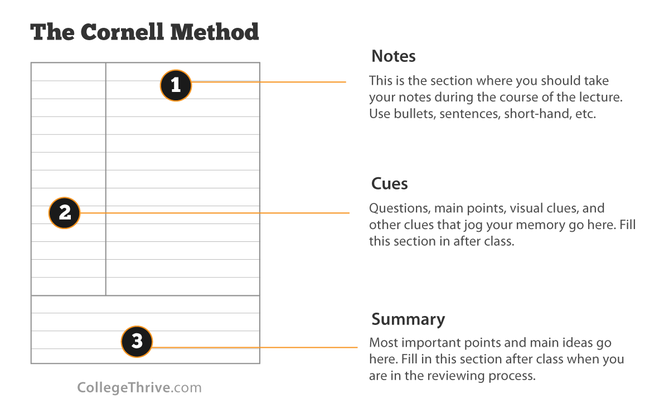
cornell
Google: Cornell Method
It’s easy to get distracted,
specially when we don’t like the task
We learn by getting out of or “comfort zone”
Learning is uncomfortable, even annoying
We have to push ourselves to focus
We will use this technique in this course 
We have roughly three stages of memory
Transition between medium and long term memory happens when we sleep (and dream)
Ideally we need 2 sessions per week
All the ideas we will discuss are available for free on line
I understand you will learn from the web
I encourage you to do so
and then come and teach me something new
Attend to classes regularly (always!)
Bring a notebook and a pen
Handwrite what we speak, and your own questions
Summarize at the end of the class (Cornell Method)
Speak with your classmates
Sleep well (but not during the class)
I will give a subject every week.
You have to research and present it in 25 min
IU Computers for Molecular Biology
https://groups.google.com/d/forum/iu-cmb
Group email address
iu-cmb@googlegroups.com
Modern computers were created to solve math equations
Then they were used to handle big databases
They became cheap and found everywhere
They became communication tools
They transformed society and science
1 Empiric
2 Theoretical
3 Simulation Based
4 Data Based
A computer is a counter
Normally was a person that did calculations
Sometimes with the help of mechanical devices
During the 2nd World War people invented electronic computers
So, computers are devices handling numbers
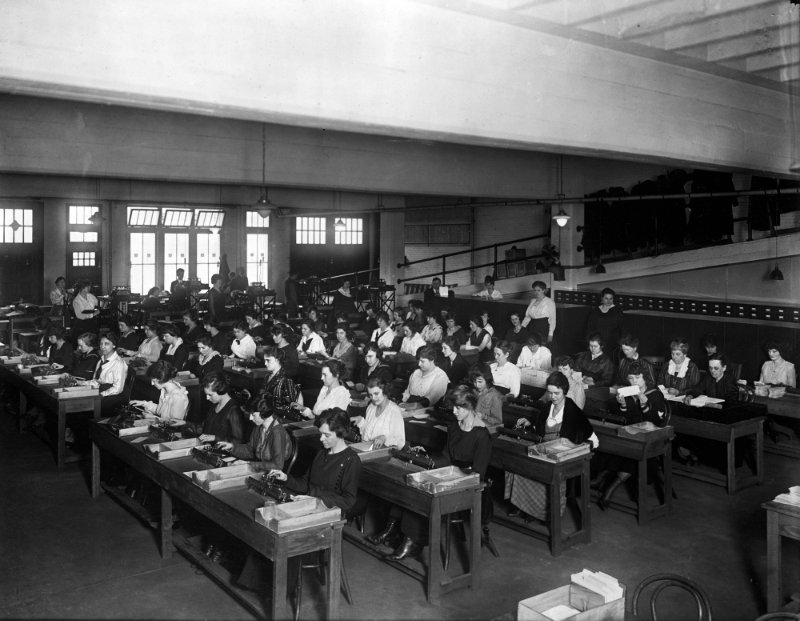
Don’t worry
Using numbers we can represent other things
In my country kids change vowels A, E, I, O, U by the numbers 1, 2, 3, 4, 5
Then they say H2LL4 (they are just kids)
Using the same idea we can represent any text
Notice that we have represented sounds by signs for centuries
There are three things in the Universe
Information can be put in digital (numeric) form
not yet
Computers handle numbers
Numbers represent information
Computers can transform and transfer information
Computer: (English) counter, calculator
Ordinateur: (French) sorter, gives order to and handles data
Bilgisayar: (Turkish) Information/Data counter
Do you have a computer at home?
What do you use it for?
First usage of electronic computers was to solve ballistic equations
Same approach enabled landing on the moon
Let’s find the value \(x\) that satisfies \[24x^3-70x^2+19x+15=0\]
Let us put a name to the formula. Let’s call it \(f(x)\). \[f(x) = 24x^3-70x^2+19x+15\]
We want to find \(x\) that makes \(f(x)=0.\) We can write \[f(x) = (24x^2-70x+19)x+15\] or even \[f(x) = ((24x-70)x+19)x+15\]
I will assign roles to each one
I will write \(x\) in a sheet and give it to the first person
Each one does a single task and delivers to the next person
I will collect all results and tabulate them
We solved a complex mathematical question using a simple set of rules
This decomposition in simple steps is called a program
In this exercise we used
Many different questions can be solved with the same rules
It is just a matter of changing the program
First electromecanic computers were like us:
A sequence of devices, each one feeding the next
Changing the program required physical change of pieces
John Von Neuman realized that the set of steps can be also stored in memory
(coded as numbers, obviously)
We only need to include
This is called Central Process Unit (CPU)
Since old times physical tools are called hardware
That includes al the physical parts of the computer
(what you can kick)
Programs determine the function of the computer, but they are not “physical”.
That is software (what you can only insult)
All cell components are hardware
The sequence of the DNA is the software
Is a general purpose device that can
Changing the program changes the purpose of the machine